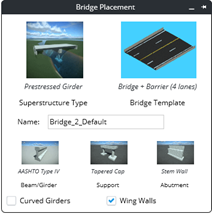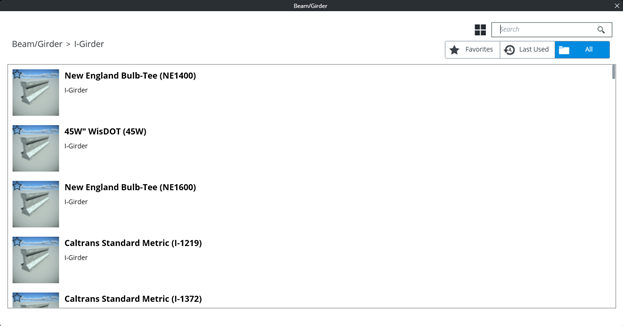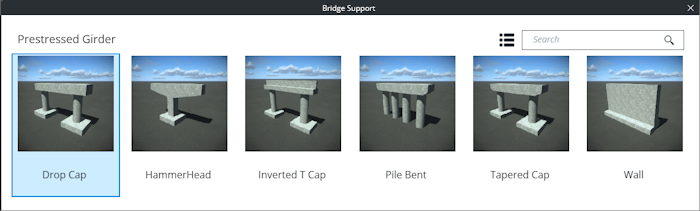Tool Settings
Once selected the Place Bridge tool displays the Bridge Placement settings dialog.
|
Setting |
Description |
|
Bridge Template |
The bridge template defines the typical cross-section to apply to the bridge deck. This contains the number of lanes, the barriers and other desired artifacts to apply to the top of the bridge. Also drives the bridge width, the superstructure adapts to it. |
|
Superstructure Type |
The SuperStructure Type defines the type of bridge to be created. |
|
Setting |
Description |
|
Cast-in-Place Box Girder |
A box girder bridge is a concrete bridge in which the superstructure is comprised of a box, with the integral deck forming the riding surface for the traffic. The box girders supported in OpenRoads ConceptStation are cast-in-place concrete. The box is typically rectangular or trapezoidal in cross-section, with or without interior webs. Recommended use: used for all types of bridges (curved or straight) including in seismic regions, and where transportation of prefabricated girders is an issue. |
|
Cast-in-Place Slab Bridge |
Cast-in-place Concrete Slab type bridges have no beams under the decks, but instead utilize reinforcing steel embedded in the bottom of relatively thick concrete slabs to carry the loads. Span ranges are between 15 ft up to 50 ft (5m to 15 m). Recommended use: used most often for short span bridges. |
|
Prestressed Girder |
A prestressed concrete girder bridge, in general, is a "bridge" that utilizes pretensioned girders as the means of supporting the deck. A girder bridge is one of most commonly built and utilized bridge types. Girders span between supports, and the slab is continuous over these girders. Several different beam cross-sections are used in various parts of the world. Typical spans are between 50 feet to 150 feet (15 m to 45 m). Recommended use: used most often for straight roads or roads with slight curves. |
Name
Assigns a name to the bridge to be created.
Beam / Girder
Clicking the Beam/Girder icon displays the library picker for the girder type. Please refer the How to Use the Library Picker section for details on how to use the library picker.
Support
Clicking the Support icon displays the library picker for the support type.
Abutment
Clicking the Abutment icon displays the library picker for the Abutment type.
Curved Girders
When this option is checked, the girders will follow the bridge curve.
Wing Walls
Creates Wing Walls in front of the bridge abutment.